
Yes. Yes, it is. Yes, that page with the red ink all over it is a real picture of Page 1 of my novel Love, Texas – Population 2 back in October 2000. Those red marks are all my own. Pretty crazy, right? Especially when you compare it to the last time that same page was edited in a printed-out version, by someone else, about a month ago.

I always smile to myself when non-writers ask about the editing process, especially when their questions are similar to, “Isn’t writing the novel the hardest part, and the editing is pretty simple?”
BA HA HA, I SAY TO THEE!
Writing the first / rough draft is usually quite simple, and a fairly quick process. Says who? Says me and most of the writers I know. The majority of writers have scene or whole book ideas swimming around in their head for years, so when they actually start typing the story, that initial attempt usually yields lots of words. Hence, part of the success of the yearly November writing challenge NANOWRIMO. (http://nanowrimo.org/about )
So, why don’t more writers complete their manuscripts after that first rough draft? I’d say about 70% of the reason has to do with the editing process … the very detailed editing process that is required to write a polished book.
There are SO many pieces to editing, and I won’t list them all on today’s Musing Monday post, but I will share quite a few of my own processes and tools I use in the editing stages of writing a novel.
You saw the red ink, but you haven’t seen all the other ink colors I use when editing! SMILE. When I edit my manuscript on paper, I always need to have on hand multiple little physical supplies, like pens and sticky notes.

Copy / pasted below is part of a Word document I created a long time ago that has specific Associated Press or Chicago UP rules, such as the AP style is to write the word okay as “OK.” I decided in my novels though, to stick with spelling out the longer form, “okay.” I just think it looks better when I’m reading! So, part of the editing process is to go through the manuscript and verify I’m using these editing guidelines, and using them consistently throughout the whole book.
Okay (AP style is OK – both caps, but for book I like spelled out okay better)
H-E-B not H.E.B
Burst out laughing, not Bust out laughing
Ave. / Blvd. / St. = spell out all the rest
Stepbrother=one word, no hyphen
email = one word, all lowercase (changed from e-mail in 2011)
I also use a wide variety of reference books, like these pictured below.

Joan Upton Hall’s Rx for your Writing Ills is an editing book I’ve used for probably a good 10 out of the 17 years it took me to write my first novel. I honestly can’t even remember which writing conference or workshop I attended where Joan was selling this book, but I was impressed at the presentation, so I bought the book and have been using it ever since.

A superb editing tool I’ve used for maybe five years (and I do pay for a yearly subscription to this – but SO well worth it) is AutoCrit. According to their own website, it is defined as “an online text editing tool.” https://www.autocrit.com/editing/support/what-is-the-autocrit-editing-wizard/
You copy and paste portions of your manuscript (I like to do mine by individual chapters) into AutoCrit, then it analyzes the document for you and gives you several options to improve your writing. For example, I like to use the “Strong Writing” tab pictured below, to help me weed out too many adverbs in my chapters. I also use the “Repetition” tab, and upon doing so, I’ve learned my favorite word to use is “then.”

Over the years, I’ve created multiple Excel spreadsheets and Word documents to help me in the editing process, such as my “Characters and Locations” spreadsheet, which quickly provides the answer on whether or not I need to change Character A’s eye color from blue to green in Chapter 10. I’d look on either the “Indv. Profile” tab or the “All Characters” tab, and discover that in Chapter 4 I have marked down on my spreadsheet that I noted her eyes were green, not blue.

Another helpful editing tool I created is my “Chapter Order and Word Count” spreadsheet. It helps in the editing stage because I can quickly scan the order of chapters, and simply insert or delete a row if I want to switch the chapters around. It also provides me information on the page numbers, so if I’m looking to chop a certain number of words, I’ll look on the spreadsheet and find maybe the chapter that contains the most pages, and go to that chapter first to attempt to cut out words.

Even though the weather in Texas changes as often as a girl changes her clothes, it is wise to keep some sort of weather log, as I have done. I’d hate to mistakenly write that the Texas bluebonnets were in full bloom at the beginning of February, when in fact full bloom occurs mid-to-late March.

Love, Texas – Population 2 is a novel that transitions back and forth between the ’80s and ’90s, showing the heroine Rebekah and hero Joel both as a couple in high school, then a decade later as young adults. You can image all the time changing is tricky to keep track of, which is why I created a “Timeline” spreadsheet that shows specifics about every year from 1987 to 1999. For example, it has 1987 in one column, then the column next to it shows how old Rebekah and Joel would be in that month and year and what grade in high school they would be in at that point.
The tool I use the most is an “Outline” Word document. I’ve made it contain one page per chapter, and on that one page is the Chapter title; the age of my heroine and hero in that chapter; a bullet list summary of what occurs in that chapter; and then the people and locations mentioned in that chapter (along w/inputting that info into the Excel spreadsheet).
The editing process wouldn’t be complete without having editors and / or beta readers using their own red pens on your manuscript. I do this both in print (physical form) and online, using Microsoft Office Word’s “Review” tab. However, it seems like no matter how many pairs of “new eyes” view your novel, some mistakes will not be found until it’s “too late.”
For example, take a look at the photo below, a page from my novel that actually was not yet too late, but it was down to the wire! I had read this page a billion times before, and so had other beta readers, but no one caught the missing “the” in this sentence until one of the beta readers was on his third read-through!

My full cover for my print book was one of those “too late” instances because the final cover files had already been made by a cover design company, and approved by me. Well, I posted a picture of the cover, and my mom (former writing teacher and Mrs. Grammar Extraordinaire), immediately called me to let me know there was a grammatical error (my fault) on the back cover. Grrr! So, that error is being fixed, but it has delayed the process at least a week from the date when the print book was supposed to be officially published / available for sale on Amazon.
So, there ya go! I know there are tons more editing tools out there, but these tools have all been my go-to for so long, I’m gonna stay with them for quite some time.
Please leave a comment below and let me know what are some of your favorite editing tools? If you don’t have any favorites, maybe you can let me know which of the tools I’ve mentioned in today’s post caught your eye.
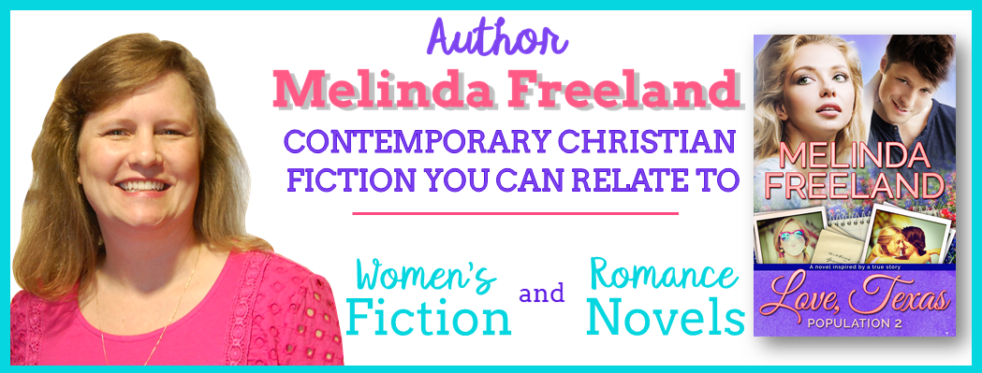
Excellent reflection on the revising and editing process. This would be great for writing teachers to show their students!
Thank you!
Super insight into the writing and editing of a book. Never knew it took so much time. You do such a good job in explaining everything. Good luck.
Thank you!